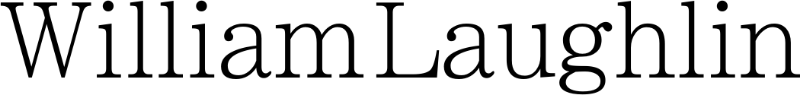iOS Screenshots Settings
/The iPhone needs to have a dedicated camera roll for screenshots. I am always taking screenshots with my iPhone when I see an album in iTunes that I want to remember to download later, capture a section of an iMessage conversation, need a receipt of a purchase that I made, and countless other situations. These screenshots I want to have available for quick access later but they get buried amongst the million pictures that I take of my daughter[1], and are soon forgotten. Then when I want to import my camera roll into iPhoto I have to sort out these screenshots by not selecting them in the import window, and then processing them from the phone by deleting the ones I have already taken action on or saving them somewhere else to process later.
Admittedly this problem is probably not one that the average user has to deal with. Honestly I would bet that there are more people who don’t know that you can take a screenshot with your iPhone than people who know that you can. So all that I am asking is if in the Photos & Camera section in Settings that there be a toggle switch to send screenshots to a separate camera roll.[2]