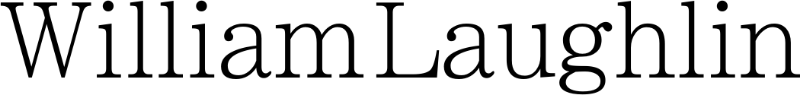iBooks Fix: Syncing ePub data between Mac and iOS devices
/My excitement for iBooks being released on the Mac died when I finally got my hands on it when Mavericks first came out. The fact that it ripped my books out of iTunes and didn’t carryover the metadata that I had added to them, and giving all of the books non descriptive titles within the Finder was my first issue. The second being the fact that I was not able to sync any data (position, bookmarks, notes etc) between the ePubs I currently had on my iOS devices with the Mac version of iBooks.[1] I was confused because this task worked great between my iPhone and my iPad. I spent countless amounts of time opening the book on one device, waiting a minute or two for it to sync, then opening it on my Mac and the book would open to the cover, instead of to the page that it was supposed to be on.
Eventually I gave up trying to get it to work until I was recently using PhoneView to download various items from my iPad one day when it dawned on me that there is a section in PhoneView to access the books that are on the device that you have connected to it.
So I copied an ePub from my iPad I purchased form O’rielly Media about web design to my desktop, that I had been highlighting and taking notes in. My thought process was that this book has some type of data associated with it, and the syncing works between my iPhone and iPad so if I were to use the same file on my Mac then the sync should be fixed. I then wondered what would happen if I put the book in a place that I could get at it from all of my devices. I moved it to my local Dropbox folder waited for it to upload and then I opened the file in iBooks on my Macbook, and sure enough the highlights and my current position synced perfectly. I open the book on my iMac and verified that all of the same data was accessible on that machine.
The next step was to make sure that this worked with other books so I uploaded a couple of ePubs that I didn’t have loaded on any of my devices to Dropbox and loaded them into iBooks on each of my devices, highlighted some sections, took some notes and once again it worked perfectly.
Syncing ePubs with iBooks on all devices:
- Put the ePub in a central location that you can load it into iBooks from such as Dropbox
- Do not change the name of the book if you have already loaded the book on one of your devices. The book needs to have the same attributes on all of your devices in order for it to recognize that there is data available for it to be syncing.
- Load the book into iBooks on all of your devices. For iOS if you are using DropBox you will need to have the Dropbox app installed you can select the book and then hit the share icon, and tap on the Open In… button.
- Happy Syncing
-
Even the iCloud reset article that I wrote didn’t fix the sync issues ↩